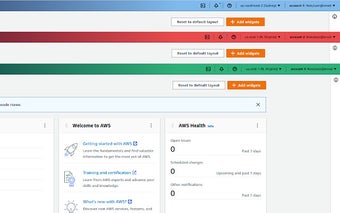AWS SSO Colourise: Customize Your AWS Console Navigation Bar
AWS SSO Colourise is a Chrome extension developed by Scott Sinclair that allows you to customize the navigation bar of the AWS Console. With this extension, you can easily indicate which account you are currently signed in as by changing the color of the navigation bar.
In addition to customizing the account color, AWS SSO Colourise also displays the name of the AWS Region and the Account Name by default on the navigation bar. This makes it easier for users to identify the region and account they are working with.
Previously, users could set a color when switching between accounts using "Switch Roles." However, this feature was not available when switching to the AWS SSO (or now known as IAM Identity Center) in the Console. AWS SSO Colourise solves this problem by providing a simple dialog where users can configure each account or account alias and set the desired color. The color settings will be automatically applied when the console page loads.
Overall, AWS SSO Colourise is a useful Chrome extension for AWS users who want to personalize their console experience and easily identify the account they are working with. Check out the screenshots for some examples of how this extension can enhance your AWS Console navigation bar.